I go ahead the other day and switched it over, afterall it's free so I'll take it right? Immediately when it finishes downloading I go to get on the internet and my homepage is now a Norton website...they flippin changed my homepage without my permission. OK minor inconvienence so I switch it back to what I had, no big deal. BUT then it performs a virus scan and a Definitions Update and tells me my computer has to be restarted. I restart and guess what...yep they changed my homepage back to theirs! I changed it back again, rather aggrevated but what choice do I really have??? Today I turn on my computer and when I come back in the room I go to get on the internet and guess what...they had done another Definitions update and virus scan and changed my homepage back to theirs again!!!
So I go online to the support area and they say the wait for phone support is 30 minutes but I could use chat.. so I opt for that. I open chat and put in what my issue is: "Norton changes my homepage every time it does a definitions update and I don't want that to happen. How do I change it?" I wait for the rep to come on and she asks what my issue is with the system so I type in again what happens and that I just want to know how to change that so it doesn't happen since I can't seem to find it on the Norton control panel.
Her response "I still don't see what the issue is!"
So I replied "The issue is that I don't want your program to decide what my homepage should be, I want to decide that. If this can not be changed I will simply delete your program from my computer and go buy McAfee."
So after 15 minutes of trying to explain to her my issue and why it's an issue to me, she asks if I have the free version from Comcast, to which I replied yes and she informs me that it in a different department and she needs to transfer me.
I get transfered to this person who wants to access my computer remotely so she can check my computer. I tell her there is no reason for her to do that, I simply want to know how to turn of the automatic homepage change. She then tells me to open internet explorer and that I need to reset it. I ask what that has to do with Norton and does Norton control my internet and she said yes it does. I told her I didn't want to change all my customized settings on my internet, I just wanted to stop them from changing my homepage. She tells me to open my Norton control panel. I do that and suddenly my internet is gone. She is disconnected from me, my network connection warning comes on saying I have no internet connection. Funny thing is....all 3 of the other computers in this house still have internet access only they do not have Norton yet! My computer is the only one that had been switched over yet.
My gut feeling is that I opened the Norton and she accessed my computer remotely and shut off my internet. I can't prove it, but once I deleted Norton from my computer I was suddenly able to access the internet again just fine! Coincidence??? I think not!
Honestly, I will be going out and buying the McAfee and I will be letting Comcast know my opinion on them changing to Norton without consulting with their customers or giving us the option to keep what we had.
 |
| From Blogger Pictures |

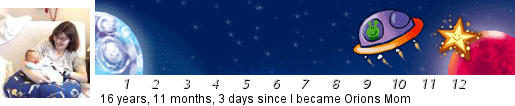
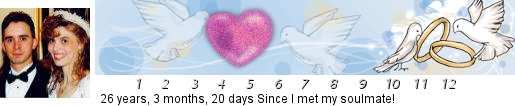
1 comment:
Have you been helped yet by Norton support? I work for Norton, so let me know at marian at norton dot com and I'll get this all sorted for you. Thanks for letting us help with this. And I'm so sorry it's been such a bad experience so far!
Post a Comment